Hi Friends,
Are you guys are bored watching YouTube in normal mode?. Did you know about there is a hidden Dark Mode in YouTube?.
YouTube has a secret mode and here is how you can unlock it.
1.Open the YouTube in your browser.
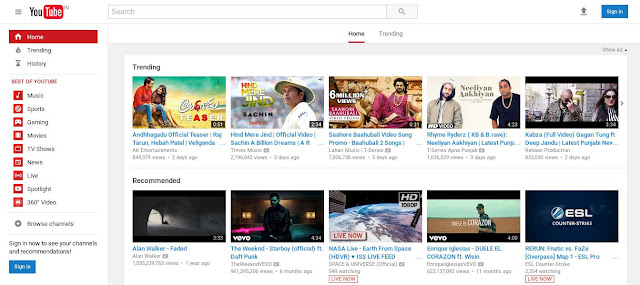
3.In this box select Console tab and type the following code:
document.cookies="VISITOR_INFO1_LIVE=fPQ4jCL6EiE; path=/"
Press Enter button also Refresh the page. You will get a different YouTube layout.
4.To turn the Dark Mode Navigate the Mouse Pointer to the three dots at the top right side and click the Theme: light menu.
The Subscribe button is on the right side and view count is on the left side and you can also return back to the Classic YouTube Mode.
Are you guys are bored watching YouTube in normal mode?. Did you know about there is a hidden Dark Mode in YouTube?.
YouTube has a secret mode and here is how you can unlock it.
1.Open the YouTube in your browser.
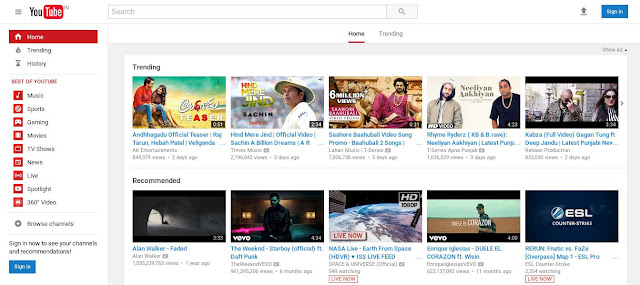
2.To Activate the Dark Mode you need to edit the code on this page. To edit the code you need go to the Developer menu and select the Developer Tools and it opens up this box.
3.In this box select Console tab and type the following code:
document.cookies="VISITOR_INFO1_LIVE=fPQ4jCL6EiE; path=/"
Press Enter button also Refresh the page. You will get a different YouTube layout.
4.To turn the Dark Mode Navigate the Mouse Pointer to the three dots at the top right side and click the Theme: light menu.
The Subscribe button is on the right side and view count is on the left side and you can also return back to the Classic YouTube Mode.





2 comments
Its working
Nice..........
ReactEmojis...