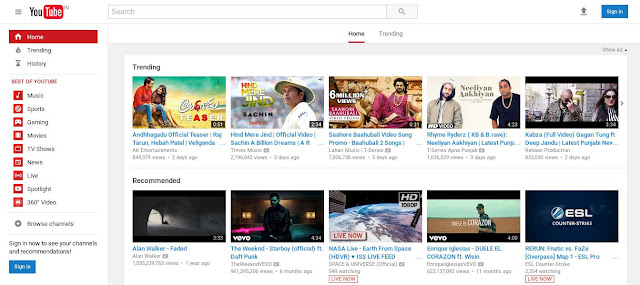The most popular open source video converter Handbrake 1.0.0 Released after 13 years of development. The HandBrake team has been in development their video converter since 2003.
The important thing about the HandBrake 1.0.0 video converter that it support the Mac, Windows and Linux platforms. Handbrake 1.0.0 Video converter allows users to easily convert videos from one format to another and all the process can complete in few steps. Users can also add subtitles, import/export chapter markers in CSV format and resize videos. HandBrake 1.0.0 also includes drag and drop support and the automatic pausing when available disk space is low.
Some of the common updates included in Handbrake 1.0.0 is the inclusion of new presets that have been used for MKV video format as well as border compatibility while the older presets from the previous version are available in the Legacy section. The new updates add Intel Quicksync Video H.265/HEVC encoder which requires newer Intel processors and takes full advantage of the features offered by newer Intel processors.
The another important feature offered by Handbrake 1.0.0 video converter is the inclusion of online documentation that the company claims that even new users can understand very easily and comparatively less technical is used.
The Handbrake 1.0.0 video converter can download only from the
company website and the downloads are not mirrored on any third-party services except the Linux PPA. If users already have an older version of the software running your system then you should clear the pending encodes in the queue first and then only proceed with the updates.